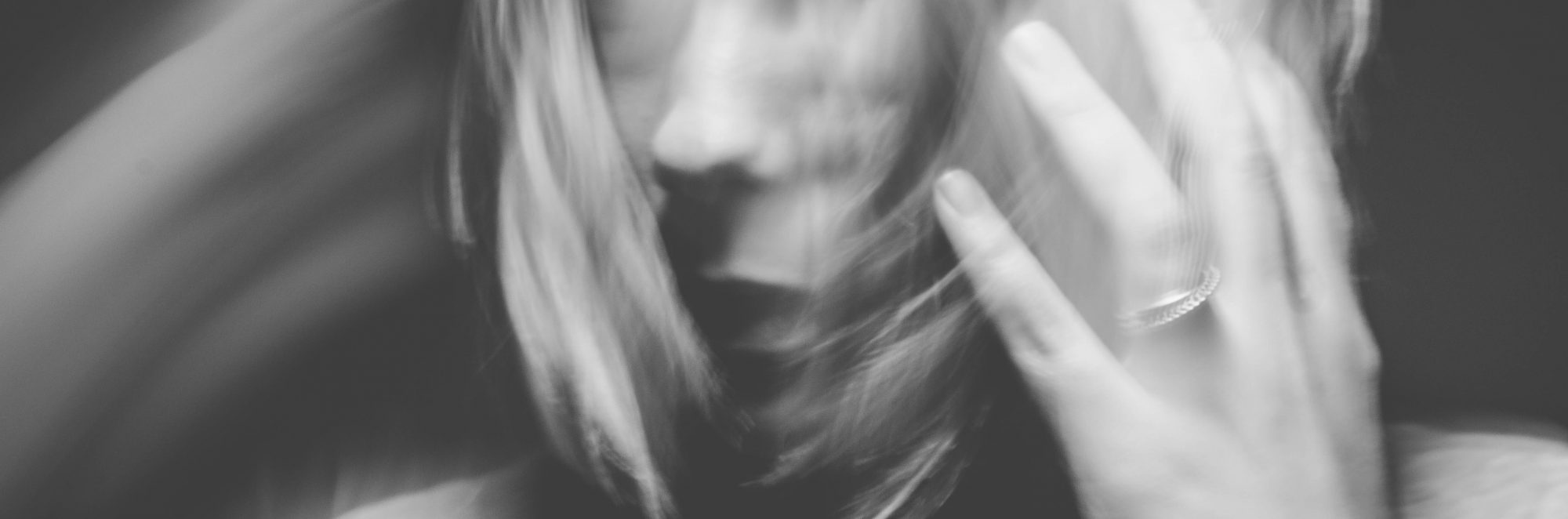I have to start by saying how pleased I am with my first feedback session even though I was very nervous .It’s great to have one to one interaction and step out of the virtual zone.Makes it that more real . Helen was great and made the conversation feel relaxed while giving me some really good pointers. I left the session feeling very positive and actually quite excited for the future knowing I will receive excellent support from her.
In regards to A4 I’m pleased with the feedback and the points that were made.Some key points that I’ve taken from it are:
- -write in my learning log ALL the research that contributed to the thought process and the development of the concept .
- -explain the choice of costume and the Caravaggio influence .
- -add a link from the forum discussion in the Log.
- -mention that these are self-portraits.
- -in terms of editing ,write key points of the brief and use a separate format for my own words so that there is a clear separation between the two .
- -start with the concept so that the reader is clued up before seeing the photographs.
- -write a clear explanation on the choice of selects and the nature of the sequence.Why this order? How does this contribute to the narrative ?is it a succession of images with a beginning ,middle and end?
- -reflect on the selection, be mindful of variation ,some of the pictures are similar in terms of information ,maybe look at replacing or changing the order.
- -research Liam O’Connor
- -research Michal Iwanowski
- -send existing prints for A3 and prepare prints for A5
- -bring more of myself and my thought process into the log/lose the clinical aspect.